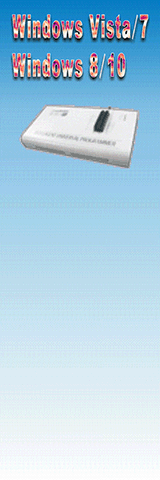| |
If customers OS is Windows 7 (64 bit)/ Windows 8.1 (64 bit)/ Windows 10 (64 bit), after install it will only available with USB version SW, the parallel port software of LabTool-48UXP is not available. |
| |
LabTool-48UXP SW updated price: USD100
|
|
|
If customers OS is Windows 7 (64 bit), after install it will only available with USB version SW, the parallel port software of LabTool-48UXP is not available. Please purchase hardware upgrade-kit to upgrade the programmer. |
Step by step : |
| 1. |
Download and install the latest SW from AEC's website : www.aec.com.tw (SW version 8.32.03 and above) |
| 2. |
Run the self test function in Demo mode. |
|
|
3. |
You can find the self test report file at
( Windows 2000/XP)
C:\Documents and Settings\login user\My Documents\Advantech Equipment Corp\LabTool-48XP_UXP\AExxxxxxxxxx.rep
( Windows Vista/7/8/10 )
C:\Users\login user\Documents\Advantech Equipment Corp\LabTool-48XP_UXP\AExxxxxxxxxx.rep
|
4. |
|
5. |
If you have order the SW update license, we will send you a file AEC (*rar) which will allow your unit with this S/N to run the new SW down load from our web. |
6. |
Double-click the *.rar to expand the file. |
|
|
7. |
Run LT48UXP_UL_SETUP.exe |
|
|
8. |
After installing, please click " About " under " Help "to check the valid date or run self test again, send us the self test report file for double check. |
|
Parallel port |
|
|
|
USB port |
|
|